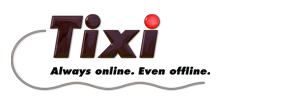tomvermoesen wrote:
Thank you for the quick reply!
The internet connection is made over a fixed line, so shouldn't the TFTP program work normally?
TFTP is very time critic....
Did you try to disable the user authentication ? This sometimes helps on TFTP problems:
[<SetConfig _="USER" ver="y">
<AccRights>
</AccRights>
</SetConfig>]
tomvermoesen wrote:
I have tried it also with TICO without opened project. I've sent a newly compiled tixiweb.txt file to the modem over the serial connection (should it be made remotely?) and the website hasn't changed after that.
Does your webseite include a "index.html" (not "htm" !) file ?
Did you upload a webserver archive configuration like this:
[<SetConfig _="ISP" ver="y">
<WebServer>
<ActiveSite _="Site1"/>
<Port _="80"/>
<KeepConnected _="300s"/>
<Site1>
<Archive1 _="WebSrc.bin"/>
</Site1>
</WebServer>
</SetConfig>]
tomvermoesen wrote:
Is it also normal that when I delete the webscr.bin-file and the tixiweb-file, and I run the make.bat again with new html-files, no new files are made? The exisiting files are just changed every time?
The behaviour is controlled by the make.bat file. You can change it, so that it uses filenames given by parameter (e.g. %1 etc.).
_________________
Tixi Support Team
E-Mail-Support, Mo-Fr, 9:00am - 5:00pm,
Tixi-Support@tixi.com
Support-Hotline, Mo-Fr, 9:00am - 5:00pm, +49-30-406 08 300