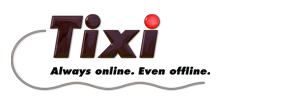The Webserver function becomes more and more important, therefore we will create a spacial webserver tutorial and new code examples to get easier into the programming.
Until then some quicksteps:
1. Create a TILA project (at least v2.2.0.220)
2. Create websites Using a HTML editor (we recommend Dreamweaver) (Start page index.html)
3. Copy the website into the "Source" folder of the WebGenerator
4. run "make.bat"
5. Transfer "TixiWeb.txt" (Output folder) with TICO (Option "File Open") or Hyperterminal (115200/8N1, Option: "Send text") via RS232 to the modem. After a while (depends on the size, may take several minutes) the acknowledge [<SetBinary/>] is shown.
You can use a web browser to see the page using URL
http://192.168.0.1. With HM/HG you have to establish a PPP connection to the modem (Windows dial up networking). With HE/HW you just use the configured IP address.
If you want to see PLC variables on the website, you have to know their internal name, which TILA assignes by itself.
With TILA 2.5 the internal path is shown in the variable table, the following steps ar not necessary with this version.
With older TILA versions you have to look into the TiXML-Code:
1. Open project in TILA
2. Option "File -> View project code"
3. Scroll to the end of the code (Section "External"), e.g.:
<External>
<Bus Name="Bus1" _="COM2" Product="MELSEC FX" protocol="Mitsubishi,FX" baud="9600" >
<Device Name="Device_0" devType="FX1N" _="0" Pollrate="1s">
<Variable_0 Name="CC0" _="CC" simpleType="Bit" ind="0" acc="R"/>
<Variable_2 Name="CD200" _="CD" simpleType="Uint32" ind="200" acc="RW"/>
<Variable_1 Name="CD235" _="CD" simpleType="Uint32" ind="235" acc="RW"/>
<Variable_4 Name="CDI200" _="CDI" simpleType="Int32" ind="200" acc="RW"/>
...
The variable with the name "CD200" has the internal label "Variable_2".
To see CD200 on the web page, just insert following code on the desired position:
®/Process/Bus1/Device_0/Variable_2;
That's it!
_________________
Tixi Support Team
E-Mail-Support, Mo-Fr, 9:00am - 5:00pm,
Tixi-Support@tixi.com
Support-Hotline, Mo-Fr, 9:00am - 5:00pm, +49-30-406 08 300