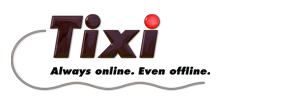Sending SMS from landline
There are two methods to send SMS from landline:
- SMS via landline SMS provider (FSMSC - Telekom 1TR140 / ETSI ES 201 912)
- SMS via mobile SMS gateway (TAP/UCP)
Send SMS via landline SMS provider (FSMSC - Telekom 1TR140 / ETSI ES 201 912)
SMS via landline SMS providers was introduced by Deutsche Telekom a view years ago and is supported up to now only in some european countries.
Following FSMSC numbers are already known by Tixi.Com:
Deutsche Telekom AG: +49-193-010
AnnyWay: +49-190-01504 or +49-900-3266900
Telekom Austria: +43-800-201203
P&T Luxemburg: +352-900-70767
KPN Netherland: +31-67-3644444
BT UK: +44-9110-23502
Pay attention that you give the right addressing format for the receiver of the message.
The address exists of the country code, the area code and the phone number (e.g. +49-30-1234567).
To make sure that the SMS comes as text message, sender and receivers must use the identical FSMSC.
Otherwise the voice message will be spoken by an operator.
Voice messages are send only to the receiver within certain times (~07:00-22:00) .
SMS in landline is a relatively young development which establishes itself more and more in Europe. You find the most topical information and manuals on the subject "Landline SMS" on the website of your local telephone company.
Advantages of this method:
- The gateways are reliable
- Sending works very fast
- Sending is cheap
- The gateway sends to most landline and mobile networks, partly also abroad.
Disadvantages:
- Telephone company has to support this feature
- Phone socket has to support CLIP (callerID)
Send SMS via mobile SMS gateway (TAP/UCP)
This variant is already rather old and, hence, is strongly spread internationally.
To send a SMS about a mobile SMS gateway, the mobile SMS gateway must be choosen dependent on receiver, e.g.
Germany:
D1: +49-171-2521002 (analog), +49-171-2521001 (ISDN)
D2: +49-172-2278025 (analog), +49-172-2278010 (ISDN)
The D2 gateway can send as a "bonus" also in other german SMS networks.
Austria:
A1 +43-900-664914 (only analog)
Switzerland:
NatelD +41-79-4998990
UK:
O2 Cellnet: +44-7860-980480
VodaYap: +44-7666-699699
You can find further gateways in our [url=http://www.tixi.com/index.php?id=391^L)1]Country-Docs[/url].
SMS via TAP or UCP protocol is only "delivered" to the SMS service Center and then the connection is finished. An answer or acknowledge when the SMS has reached the recipient is not supported, because the gateway does not "know" who has delivered the SMS and cannot inform the sender.
Advantage of this method:
- Also works on phone sockets without CLIP (callerID)
Disadvantages of this method:
- More expensive than via landline SMS provider
- More unreliable
- Can serve only certain nets.
- gateway can send only SMS, but not receive
Receiving SMS on landline
To receive SMS on landline, the callerID service "CLIP" must be enabled and supported by your phone company. Consult your phone company or TK manufacturer for more details. The telephone must be registered to the SMS-Servicecenter (FSMSC) to receipt landline SMS.
If your number or device is not registered correctly for landline SMS, every SMS is spoken by an operator (voice message)
You can find further infromation and hints in our
Country-Docs.
Summary: SMS via landline provider - requirements
To be able to use SMS in the landline, these conditions are necessary:
1. CallerID detection must be supported (CLIP)
2. The landline number must be registered to the FSMSC as suited for text SMS.
3. The device must be suited for SMS.
4. The telephone company must offer the Feature "landline SMS".
_________________
Tixi Support Team
E-Mail-Support, Mo-Fr, 9:00am - 5:00pm,
Tixi-Support@tixi.com
Support-Hotline, Mo-Fr, 9:00am - 5:00pm, +49-30-406 08 300